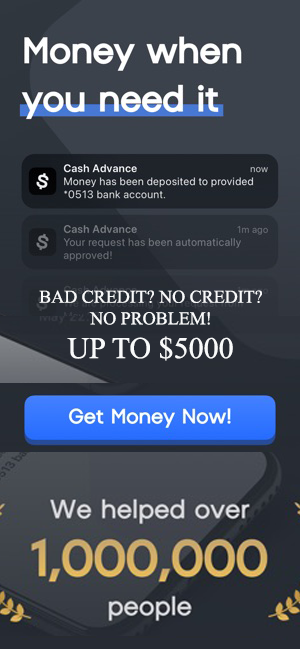Key takeaways
- Fill in the payee’s name immediately after purchasing to prevent fraud.
- Include your address in the purchaser section and sign on the front only.
- Write account numbers in the memo field when paying bills.
Money orders offer a secure way to send payments without sharing your bank account details. Unlike personal checks, they can’t bounce because you pay for them upfront. But filling them out wrong can create headaches or even make you lose money.
The process of filling out a money order easy once you know what goes where. You’ll need the recipient’s name, your address, and cash or a debit card to purchase the money order. Here’s exactly how to complete one correctly.
5 steps to fill out a money order
1. Fill in the name of the payee
Write the recipient’s full name in the “pay to” or “pay to the order of” field. This could be a person’s name or business name. Use a pen and print clearly.
Complete this step immediately after purchasing the money order. If you leave this blank and the money order gets lost or stolen, anyone could write their name and cash it. This makes you vulnerable to money order fraud schemes where criminals target blank money orders.
If there’s a “from,” “purchaser,” or “sender” field, fill in your name there as well.
2. Write your address in the purchaser section
Enter your full address where the money order asks for purchaser information. Some money orders also have a payee address field — fill that out with the recipient’s address if required.
Your address helps the money order issuer contact you if there are problems and provides a paper trail for your records.
3. If you’re paying a bill, write the account number in the memo field
When using a money order for bill payments, write your account number in the memo section. This field might be labeled “payment for,” “account number,” or “memo.”
This ensures the company applies your payment to the correct account. Without it, your payment could be delayed or misapplied, potentially resulting in late fees.
4. Sign your name in the purchaser’s signature section
Sign the front of the money order where the label says “purchaser’s signature.” This can also sometimes be labeled “purchaser,” “from,” “signer” or “drawer.”
Don’t sign the back of the money order, which is where the payee endorses it.
5. Keep your receipt
Your receipt contains a tracking number that lets you verify if the recipient cashed the money order. This tracking number is also essential if the money order gets lost or stolen and you need a replacement.
The receipt also allows you to cancel the money order if your plans change, though this is only possible before the recipient cashes it.
Understanding limits on money orders
Money orders have maximum dollar amounts you can purchase in a single transaction. These limits exist to reduce fraud risk and comply with anti-money laundering regulations.
The U.S. Postal Service limits money orders to $1,000 for domestic transfers and $700 for international ones. Western Union allows up to $1,000 per money order, while Walmart caps theirs at $1,000 as well. Banks and credit unions often have similar limits, though some may allow higher amounts.
A money order isn’t free
You will typically pay a fee to buy a money order. Money orders usually cost around $1–$10.
If you need to send more than the limit, you can purchase multiple money orders. However, buying multiple money orders over $3,000 in a single day may trigger additional reporting requirements under federal law.
Some locations may have daily limits on how many money orders you can buy or may require identification for purchases over certain amounts.
How to purchase a money order
You can buy money orders at banks, credit unions, post offices, grocery stores, convenience stores, and check-cashing businesses. Each location may have slightly different procedures and fees.
- Banks and credit unions typically charge $1-$5 per money order and may offer discounts for account holders. They often provide the most professional-looking money orders, which some recipients prefer.
- U.S. Postal Service charges $1.85 for money orders up to $500 and $2.75 for amounts from $500.01 to $1,000. USPS money orders are widely recognized and trusted.
- Grocery stores and retailers like Walmart often have the lowest fees, sometimes under $1 per money order. Their locations and hours may be more convenient than banks.
How to track your money order
Most money order issuers offer tracking services using your receipt number. Here’s how to track with major providers:
- USPS: Visit usps.com and enter your money order number, or call 1-866-974-2733. Tracking costs $6.10.
- Western Union: Use their website or call customer service with your money order number and reference number.
- MoneyGram: Check online at moneygram.com or call their customer service line.
Keep your receipt until you confirm the money order was cashed. Some issuers charge fees for tracking services, typically $5-$10.
What happens if a money order is filled out incorrectly?
Making a mistake on a money order doesn’t necessarily mean losing your money, but fixing it requires quick action and may involve fees. If you catch the error before sending the money order, you have several options. Most issuers allow you to request a refund for uncashed money orders, though they typically charge a processing fee of $15-$18.
To get a refund, contact the issuer where you purchased the money order. You’ll need your receipt, the original money order, and valid identification. Western Union, for example, requires you to complete a refund request form and wait 15-20 business days for processing.
Some issuers may let you write “not used for purpose intended” on the back of an incorrectly filled money order and cash it at certain locations, though policies vary.
If you’ve already sent the money order but it hasn’t been cashed, you may still be able to request a refund. However, once the recipient cashes it, your options become much more limited.
Where to request refunds:
- USPS money orders: Any post office location or by mail
- Western Union: Online, by phone, or at agent locations
- MoneyGram: Online or at participating retailers
- Bank money orders: The issuing bank branch
Money order example
Money orders look different from different issuers but they all have the same general fields to fill out. If you’re purchasing a money order from the U.S. Postal Service, a new money order will look like this:
Benefits of using a money order
Money orders offer several advantages over other payment methods, especially for people without traditional bank accounts. They provide guaranteed payment since you pay upfront, eliminating the risk of bounced checks. This makes them ideal for large purchases, rent payments, or any situation where the recipient needs payment certainty.
Unlike checks, money orders don’t reveal your bank account information, reducing identity theft risk. They’re also safer than cash for mailing since only the named payee can cash them. Money orders work well for people who don’t have checking accounts but need to make secure payments. They’re also useful when recipients don’t accept personal checks or electronic payments.
For online transactions, money orders provide an alternative to credit cards or bank transfers, though they require physical mailing.
FAQ
Bottom line
While money orders serve specific purposes, having a checking account often provides more convenient payment options. Explore Bankrate’s best checking accounts to find accounts with low fees and useful features.
If you’re looking to earn interest on your money while maintaining easy access, consider Bankrate’s best high-yield savings accounts for better returns than traditional savings.
For longer-term savings goals, Bankrate’s CD rates can help you find competitive rates for certificate of deposits.
Why we ask for feedback
Your feedback helps us improve our content and services. It takes less than a minute to
complete.
Your responses are anonymous and will only be used for improving our website.
Help us improve our content
Read the full article here